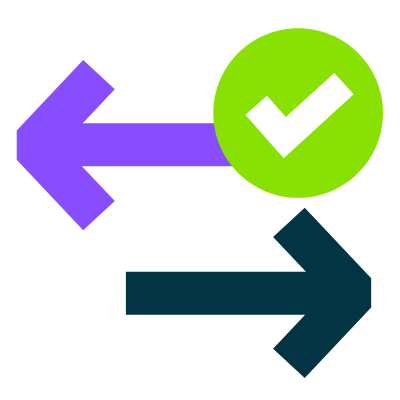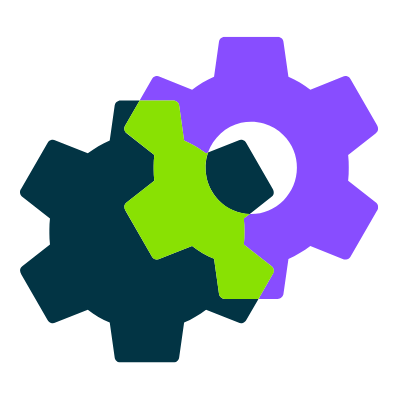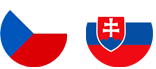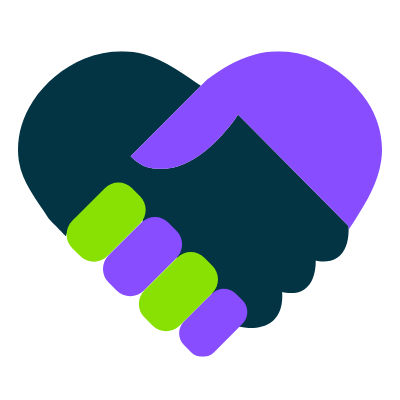What can Dynamics 365 Business Central help you with?
Business Central helps you manage much more than just your accounting. You can have all your company data and processes interconnected into one handy ERP system that can manage sales, inventory, production, projects and customer relationships. All with clear and interactive reports for good decision making and in compliance with local legislation and international standards.